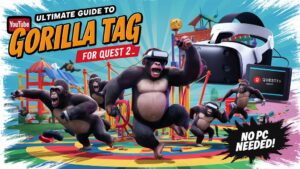Hey there, Gorilla Tag enthusiasts! Ready to take your VR experience to the next level? In this guide, I’ll show you how to download and install Gorilla Tag mods on your Quest 2, even if you don’t have a PC. Let’s dive in and make your gameplay more exciting and personalized!
Key Takeaways
- Learn what Gorilla Tag mods are and their benefits.
- Discover how to install mods on Quest 2 without a PC.
- Explore popular mods and how they enhance gameplay.
- Get troubleshooting tips and safety advice for modding.
Understanding Gorilla Tag Mods
What are Gorilla Tag Mods?
Mods, short for modifications, are custom changes made to the game by players or third-party developers. These can range from simple aesthetic tweaks to major gameplay enhancements.
Benefits of Using Mods
- Enhanced Gameplay: New game modes, mechanics, and features.
- Customization: New skins, costumes, and avatar customization options.
- Improved Graphics: Enhanced visual effects and textures.
- Address Limitations: Bug fixes, performance optimizations, and stability improvements.
- Community Collaboration: Shared creations, community-driven mods, and collaborative projects.
- Unlock Hidden Features: Discover secrets and hidden content within the game.
Preparing for Modding
Requirements for Modding Gorilla Tag on Quest 2
Before you start, you’ll need:
- Quest 2 Headset: Your primary device for playing Gorilla Tag.
- File Explorer App: Apps like CX File Explorer to manage files on your Quest 2.
- Internet Connection: To download mods and necessary tools.
Backup Your Game Data
It’s crucial to back up your game data to avoid losing progress and cosmetics. Here’s how:
- Connect your Quest 2 to your PC or use a file explorer app.
- Navigate to the Gorilla Tag data folder.
- Copy the folder to a safe location on your device or cloud storage.
How to Download Gorilla Tag Mods
Downloading Mods from Gamebanana
Gamebanana is a popular site for game mods. Here’s how to download mods from there:
- Visit the Gamebanana website.
- Search for “Gorilla Tag mods.”
- Browse through the available mods and select the ones you want.
- Download the mod files to your device.
Using Nexus Mods for Gorilla Tag
Nexus Mods is another great resource for mods. Follow these steps:
- Go to the Nexus Mods website.
- Create an account if you don’t have one.
- Search for “Gorilla Tag mods.”
- Download the mods you like.
Installing Gorilla Tag Mods on Quest 2
Installing Mods Without a PC
You can install mods directly on your Quest 2 using CX File Explorer. Here’s how:
- Download CX File Explorer: Install it from the Oculus Store.
- Download Mod Files: Use the Quest browser to download mod files.
- Install Mods:
- Open CX File Explorer.
- Navigate to the downloaded mod files.
- Follow the instructions provided with the mod to install it.
Installing Mods with a PC
If you have access to a PC, you can use it to install mods more easily:
- Download SideQuest: Install SideQuest on your PC.
- Connect Quest 2 to PC: Use a USB cable to connect your headset to the PC.
- Install Mods:
- Open SideQuest and navigate to the mod files.
- Follow the instructions to install the mods on your Quest 2.
Popular Gorilla Tag Mods
Top Mods to Enhance Your Gameplay
Here are some popular mods that can make your Gorilla Tag experience even better:
- ShibaGts Menu-X: A comprehensive mod menu with various features.
- Eyerocks Mod Menu: Another popular mod menu with unique options.
- Frozone Mod: Allows you to create ice slides and ramps.
- Bark Mod Menu: A legal mod menu for use in modded lobbies.
Community Favorites
The Gorilla Tag community has some favorite mods that are highly rated:
- Mono Sandbox: Turns Gorilla Tag into a sandbox game.
- Yizzis Camera Mod: Enhances the camera functionality for better gameplay recording.
Troubleshooting and Safety Tips
Common Issues and Fixes
Here are some common problems you might encounter and how to fix them:
- Mod Not Working: Ensure you followed the installation instructions correctly.
- Game Crashes: Try reinstalling the mod or updating your game.
- Lost Progress: Restore your backup data if you lose progress or cosmetics.
Staying Safe While Modding
Modding can be risky, so follow these safety tips:
- Avoid Malware: Only download mods from trusted sources.
- Legal Considerations: Be aware of the game’s terms of service to avoid account bans.
- Community Support: Join modding communities for help and advice.
Conclusion
Summary of Key Points
To recap, Gorilla Tag mods can significantly enhance your gameplay by adding new features, improving graphics, and offering customization options. Whether you have a PC or not, there are ways to install these mods on your Quest 2.
Encouragement to Explore
Don’t be afraid to explore different mods and see what works best for you. The modding community is always coming up with new and exciting ways to improve the game.
Call to Action
Join modding communities, share your experiences, and stay updated with the latest mods and updates. Happy modding!
Additional Resources
Links to Modding Communities
- Discord Servers: Join Gorilla Tag modding communities on Discord for support and updates.
- Reddit Threads: Participate in discussions on Reddit to learn more about modding.
Further Reading
- Advanced Modding Techniques: Explore articles and tutorials on advanced modding techniques and VR gaming tips.
By following this guide, you can enhance your Gorilla Tag experience with mods, ensuring you have all the information you need to get started safely and effectively. Happy gaming!