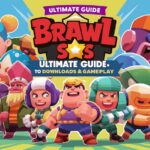Hey there! If you’re like me, you love TikTok and want to save some of those awesome videos for offline viewing. Whether it’s for sharing, editing, or just keeping a collection, downloading TikTok videos can be super handy. In this guide, I’ll walk you through everything you need to know about downloading TikTok videos, with and without watermarks, and in HD quality. Let’s dive in!
Key Takeaways
- Learn how to download TikTok videos without watermarks.
- Discover the best apps and tools for downloading TikTok videos.
- Understand the legal and ethical considerations of downloading content.
- Get tips for ensuring high-quality downloads.
Understanding TikTok Video Downloading
Before we get into the nitty-gritty, let’s talk about why you might want to download TikTok videos. Maybe you want to watch them offline, share them with friends, or even edit them for your own projects. Whatever the reason, there are plenty of tools and methods to help you out. But remember, always respect the content creators’ rights and use the videos responsibly.
Methods to Download TikTok Videos
Using TikTok’s Built-in Features
TikTok actually has a built-in feature that lets you download videos directly from the app. Here’s how you do it:
- Open the TikTok app and find the video you want to download.
- Tap the “Share” button (the arrow icon).
- Select “Save Video.”
Limitations:
- The downloaded video will have a TikTok watermark.
- Not all videos are available for download, depending on the creator’s settings.
Downloading TikTok Videos Without Watermark
If you want to download videos without that pesky watermark, there are several tools you can use. Here are some of the best ones:
SaveTT.cc
- Features: Download TikTok videos without watermarks in HD quality.
- How to Use:
- Open TikTok and copy the video URL.
- Go to SaveTT.cc and paste the URL in the input box.
- Click “Search” and then “Download” to save the video.
- Pros: No software installation required, works on all devices.
- Cons: None that I could find!
SaveTik.co
- Features: Download TikTok videos without logos or watermarks.
- How to Use:
- Copy the TikTok video link.
- Go to SaveTik.co and paste the link in the search box.
- Click “Download” and choose MP4 or MP3 format.
- Pros: Supports both TikTok and Douyin, no software needed.
- Cons: Developed later than other tools, but still very effective.
DownTik.io
- Features: Download TikTok videos without watermarks in HD.
- How to Use:
- Copy the video link from TikTok.
- Paste it into the input field on DownTik.io.
- Click “Download” and choose your preferred server.
- Pros: High-speed downloads, no app installation required.
- Cons: Some videos may be restricted in certain countries.
SnapTik
- Features: Download TikTok videos without watermarks, supports multiple formats.
- How to Use:
- Copy the TikTok video link.
- Go to SnapTik and paste the link in the input box.
- Click “Download” and choose the format and quality.
- Pros: Works on all devices, very fast.
- Cons: None that I could find!
Downloading TikTok Videos with Username
Sometimes, you might want to download videos from a specific user. Here are some tools that can help:
TikTok Downloader With Username
- Features: Download videos by entering the TikTok username.
- How to Use:
- Enter the username with “@” before the name.
- Click “Search” and select the video you want to download.
- Pros: Easy to use, no watermark.
- Cons: Limited to public profiles.
TokCounter
- Features: Download videos by username, no watermark.
- How to Use:
- Enter the TikTok username.
- Browse the videos and select the one you want to download.
- Pros: Free and easy to use.
- Cons: Limited to public profiles.
Apps for Downloading TikTok Videos
Android Apps
If you’re an Android user, there are several apps you can use to download TikTok videos:
Video Downloader for TikTok MOD APK
- Features: Download videos without watermarks, HD quality.
- How to Use:
- Copy the video link from TikTok.
- Paste it into the app and click “Download.”
- Pros: Easy to use, high-quality downloads.
- Cons: Requires APK installation.
HD Tik Downloader No Watermark
- Features: Download videos in HD without watermarks.
- How to Use:
- Copy the video link from TikTok.
- Paste it into the app and click “Download.”
- Pros: High-quality downloads, no watermark.
- Cons: Requires APK installation.
iOS Apps
For iOS users, here are some options:
SaveTT.cc
- How to Use:
- Copy the video link from TikTok.
- Paste it into SaveTT.cc using Safari.
- Click “Download.”
- Pros: No app installation required.
- Cons: Limited to iOS 13+.
SnapTik
- How to Use:
- Copy the video link from TikTok.
- Paste it into SnapTik using Safari.
- Click “Download.”
- Pros: Works on all iOS devices.
- Cons: None that I could find!
Downloading TikTok Videos in HD
Quality matters, right? Here’s how you can download TikTok videos in HD:
SaveFrom.net
- Steps:
- Copy the TikTok video link.
- Paste it into SaveFrom.net.
- Choose the HD quality option and click “Download.”
- Pros: High-quality downloads, no watermark.
- Cons: None that I could find!
SnapTik
- Steps:
- Copy the TikTok video link.
- Paste it into SnapTik.
- Choose the HD quality option and click “Download.”
- Pros: High-quality downloads, no watermark.
- Cons: None that I could find!
Downloading TikTok Videos with Watermark
Sometimes, you might want to keep the watermark. Here’s how:
VEED.IO
- Features: Download videos with watermarks.
- How to Use:
- Copy the video link from TikTok.
- Paste it into VEED.IO.
- Click “Download.”
- Pros: Easy to use, keeps watermark.
- Cons: None that I could find!
Tips and Best Practices
Here are some tips to ensure you get the best experience when downloading TikTok videos:
- Choose the Right Tool: Depending on your needs, choose a tool that offers the features you want (e.g., no watermark, HD quality).
- Check Video Quality: Always opt for the highest quality available to ensure a good viewing experience.
- Respect Copyrights: Always respect the content creator’s rights and use the videos responsibly.
- Stay Safe: Avoid downloading from suspicious sites to protect your device from malware.
Conclusion
There you have it! A comprehensive guide to downloading TikTok videos using various methods and tools. Whether you want to download videos without watermarks, in HD quality, or by username, there’s a solution for you. Remember to use these tools responsibly and respect the content creators’ rights. Happy downloading!
About the Author
Muzamil Ahad
With a degree in Computer Science from the Massachusetts Institute of Technology, I have a passion for technology and digital content. I love exploring new tools and sharing my knowledge with others. When I’m not writing, you can find me scrolling through TikTok or experimenting with new apps.
By following this guide, you can easily download TikTok videos and enjoy them offline. If you have any questions or tips of your own, feel free to share them in the comments below. Happy downloading!